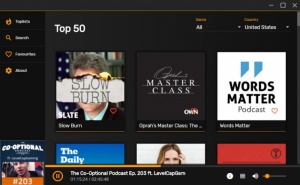Poddr
1.0.8
Size: 71.4 GB
Downloads: 2037
Platform: Windows (All Versions)
Podcasts are perfect for when we're working on something. It's like listening to the radio, but with much better content. You can find podcasts all over the Internet, but the best way to follow them is to get a dedicated client. Poddr is an excellent solution for listening podcasts and keeping up with the latest episodes. Built with Electron and AngularJS, it gives you access to the most popular podcasts on the Internet, it lets you filter them and it makes it easy to find and play the latest ones.
Poddr is distributed as a freeware application, for Windows and Mac. It takes only a few seconds to download its setup file and installing its core components is just as fast. There is no need to install any special drivers or codecs and you don't have to sacrifice a significant amount of disk space, RAM or processing power to run the application.
You can find the top 50 most popular podcasts directly on Poddr's user interface. They are displayed as large covers, which makes them easy to distinguish. Selecting a podcast will bring up a list of episodes, on the right side of the window, and you only need to select one to play it. Additionally, you can click a heart icon to add the podcast to a favorites list.
Besides browsing through the top podcasts, you can also search for specific ones. The search results will show up almost instantly, after which you can play an episode of your choice or add the podcast to the favorites list in the exact same way.
The modern and elegant design of Poddr's user interface is definitely worth mentioning. The default black and orange theme is goes easy on the eye and the controls are quite intuitive and comfortable. While playing a podcast, you can pause it, jump to another point in its timeline, change the volume or bring up a brief description of the podcast, through a series of controls, located in the lower region of the interface. One can definitely get used to this simple and convenient application.
Following your favorite podcasts can be a simple and comfortable experience when using Poddr.
Pros
The application gives you a quicker access to your favorite podcasts. You can search for podcasts and add them to a favorites list. The user interface and its controls are quite comfortable and very easy to master.
Cons
There are no real drawbacks to mention.
Poddr
1.0.8
Download
Poddr Awards

Poddr Editor’s Review Rating
Poddr has been reviewed by Frederick Barton on 10 Aug 2018. Based on the user interface, features and complexity, Findmysoft has rated Poddr 5 out of 5 stars, naming it Essential